For instance, the Name column in the source table contains strings (letters), integers, as well as a mix of characters, numbers, and special symbols.
· CASE statement is used to check the content of the name column.
· Regular expressions (~) are used in PostgreSQL to match patterns.
· In SQL Server, we use the LIKE operator with pattern matching to define the conditions.
· Each condition checks for specific patterns:
o Only characters (a-z or A-Z)
o Only numbers (0-9)
o Alphanumeric (letters and numbers)
o Alphanumeric with special characters (letters, numbers, and specific special characters like #)
· Make sure to replace your_table_name with the actual name of your table
Oracle & MYSQL
with cte as (
select '1' from dual union all
select 'a1' from dual union all
select 'w#' from dual
)
select s_name,regexp_like(s_name,'[^[:alpha:]]') alp ,regexp_like(s_name,'[^[:digit:]]') dig,
regexp_like(s_name,'^[[:alnum:]]+$') spe,
case when regexp_like(s_name,'[^[:alpha:]]')=0 then 'string'
when regexp_like(s_name,'[^[:digit:]]')=0 then 'digit'
when regexp_like(s_name,'^[[:alnum:]]+$')=0 then 'special char'
else 'alphanumeric' end t_name
from cte;
PostgreSQL
SELECT
name,
CASE
WHEN name ~ '^[a-zA-Z]+$' THEN 'char' -- Only letters
WHEN name ~ '^[0-9]+$' THEN 'numeric' -- Only numbers
WHEN name ~ '^[a-zA-Z0-9]+$' THEN 'alpha numeric' -- Alphanumeric
WHEN name ~ '^[a-zA-Z0-9#]+$' THEN 'alpha special' -- Alphanumeric with special characters
ELSE 'other' -- Anything else (optional)
END AS classification
FROM cte;
SQL SERVER
SELECT name, CASE
WHEN name NOT LIKE '%[^a-zA-Z]%' AND name NOT LIKE '%[^0-9]%' THEN 'char' -- Only letters
WHEN name NOT LIKE '%[^0-9]%' THEN 'numeric' -- Only numbers
WHEN name NOT LIKE '%[^a-zA-Z0-9]%' THEN 'Alpha numeric' -- Alphanumeric
WHEN name NOT LIKE '%[^a-zA-Z0-9#]%' THEN 'alpha special' -- Alphanumeric with special characters
ELSE 'other' -- Anything else (optional) END AS classification
FROM cte;





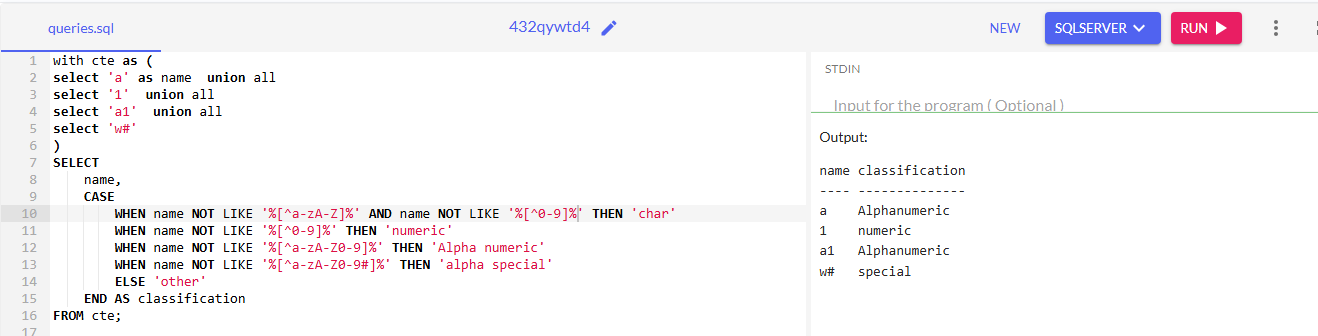

0 Comments
Thanks for your message.